Choosing the Right SSD for Your PC: A Complete Guide
The best solution to fix a slow working PC is by getting the right SSD because standard HHD drives are quite sluggish and the primary cause of a slow computer. The processor of your computer is capable of handling billions of cycles per second but a lot of time is spent on the drive to feed it data.
A hard disk drive platter that spins up and a read/write hand that finds the required data that you are accessing physically. Whereas an SSD is quite faster, so it would be best for optimal PC performance. However, an SSD might cost you a bit more than an HDD. Which is the main reason why people buy used SSD drives, instead of a new one.
Most people have difficulty choosing the best SSD, which is why this is the complete guide for people that would help in selecting the best SSD for your PC. There are many forms and types of SSDs available in the market which can make choosing the right one significantly difficult. Therefore, here’s what you need to know before you go buy an SSD for your PC.
Identify Your Spending Limit:
The first step to buying an SSD requires figuring out how much money you are willing to spend. SSDs come in different storage sizes from 120GB to 100TB. The cheapest one is the 120GB SSD but not much efficient in terms of space. SSDs can have a difference of $15 or less on upgrading it to 250GB size and the sweet spot for cost-effective size is 500GB.
There are large storage devices such as 2TB but they can cost around $400, which may be expensive for individuals. Such large capacity devices may be of no use to individuals but are best for [professional organizations who need space and speed enough to store their immense data. A great way to cut costs is by buying used SSD drives.
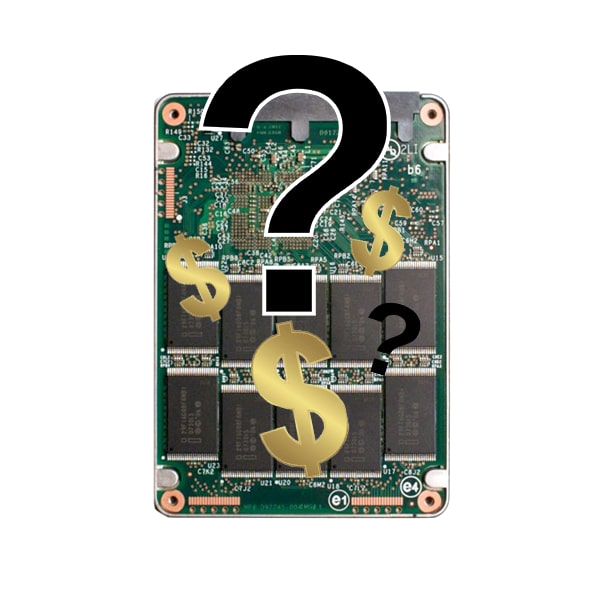

Determining What Kind of SSD Does Your Computer Support:
Solid State Drives (SSDs) are currently available in different forms that support various hardware and software connections. Knowing what is the right SSD for you depends on what kind of SSD does your computer system supports. If you are using a top-notch gaming system with an updated motherboard, it’s most likely that your P would be able to support most or all modern SSDs available.
The best course of action would be to inspect your system and learn which SSD it can support so that you can buy the right one. If you own a rather old PC, There’s a good chance that it won’t be able to support modern SSDs.
Which Form of SSD Do You Need?
There are three main form factors of SSDs available in the market today and the decision of buying an SSD should be made based on which form of SSD do you need. Here are the different forms of SSDs.
- 5 Inch SATA Drive:
These are similar to the standard laptop hard drives in shape and are connected with the same SATA cables. These drives are drop-in compatible if your desktop or laptop has a 2.5-inch hard drive slot and a SATA connector. These drives are by far the most common form of SSD.
- Add-in Card (AIC) SSD:
It is one of the fastest forms of SSD that operates over PCIe express bus instead of SATA. This form of SSD was introduced over a decade for handling spinning hard drives. It is superior to most M.2 SSDs when it comes to accessing more PCIe lanes.
The Add-in Card SSDs are not plugged in the SATA bay, as they can be either plugged in the port meant for graphics cards or where RAID controllers are plugged. However, this SSD can only be installed on desktops with an empty PCIex4 or a PCIex16 slot.
- M.2 SSDs:
M.2 SSDs have become the new standard for laptops and desktops, as they come in an elegant size, similar to RAM but smaller. The desktops are required to have an upgraded motherboard to support M.2 SSDs. The largest size of M.2 available as of now is 8TB, so if you have a generous budget and the need for this much space, it would be best for you.


How Much Storage Capacity Do You Require?
SSDs are available in a wide variety of sizes and selecting the right size is completely dependent on your storage requirements. Going for the smallest size 120GB might not be enough for your storage space and going for immense storage such as 8TB night prove to be quite expensive. Unless you are considering buying used SSD drives and need ab SSD for personal use, it would not be an affordable option.
Solid State Drives are offered from a minimum storage capacity of 120GB and go up to 100TB of storage capacity which might be useful for Organizations only where an immense quantity of data is stored. An excellent way to utilize SSD is by buying a sufficient storage capacity drive such as 500GB to store the files that are accessed quite often. While using a simple HDD for the files you don’t usually access.
Bottom Line:
SSDs have changed the entire landscape of PC performance, as they are on the verge of replacing Hard Disk Drives completely. SSDs are known for improving PC performance, as they perform faster and efficiently to read/write data.
Nevertheless, selecting the best SSD is crucial for your desktop or laptop but several factors affect your buying decisions. The ways, as mentioned earlier can help you choose the right SSD for your PC and resolve your PC’s poor performance issues once and for all.