Storage Types – Everything You Need To Know About Hard Drives
Talking about your PC storage? It’s all about hard drives. They are the essential hardware components that store all of your digital content including operating system, software programs, and all other files. Different types of hard drives are mainly used as storage components in computers, mobile devices, other electronics and commercial storage arrays in the data centers. If you’re tight on budget and looking to purchase an off-lease and refurbished server hard disk drives in warranty, click here.
In this blog, we’ll talk about hard drives, their types, strengths, and weaknesses, and what factors you should consider while making a purchase. To know all the informational details, keep reading!
Storage Capacity of Hard Drives
Whatever is stored in your hard drive is measured in terms of the file size. If we consider a document, they’re generally smaller in size as compared to the pictures and the videos. Every hard drive identifies the size of the stored digital content in terms of megabytes (MB), gigabytes (GB), and terabytes (TB). The storage capacity of different hard drives varies depending upon their types and ages. Today, the regular storage capacity of hard disk drives ranges from 16 GB to 12 TB and more.
How hard drives work in PC?
In your PCs, hard drives are mainly located in the drive bay and connected to the motherboard with SATA, SCSI, ATA cable. The structure consists of multiple disk platters positioned around an active spindle inside an isolated chamber. This chamber also contains several motors and read-and-write heads. The motor spins the whole platter which holds the data up to 15,000 rotations per minute. Moreover, another platter controls the read-and-write heads that record all the information from tracks.
-
When you need a hard drive upgrade?
- Your current HDD is running out of space
- You’re noticing that system has slowed down, it takes longer than usual to transport a variety of files like documents, videos, and more.
- If you’re building a brand new gaming or work PC – of course, you’re going to need an authentic hard drive.
- If you’re tight on budget and looking to purchase an off-lease and refurbished server hard disk drives in warranty, click here
-
External HDDs vs. Internal HDDs
Apart from internal hard drives, there also exists a vast range of external hard drives. They provide additional storage capacity, and also act up as a portable device to back up all your data. They can be connected to your PC or other devices with a USB interface or eSATA. It must be noted that external hard drives may show slower data transfer rates as compared to internal HDDs.
Whether you should go for an internal or external hard drive depends upon your usage. It goes without saying that upgrading to the new internal hard drive provides you a greater room for the storage of all your files. While external HDD provides you portable and safe storage without any hassle.
Browse our collection of refurbished hard drives and find the best deals on the top brands including Samsung, Toshiba, SANDISK, Kingston, Quantum, Dell and more.
Types of hard drives
SATA
Serial Advanced Technology Advancement (SATA) is the most common default interface for laptops, desktops, and data centers. Based upon the standard arrangement of the moving platters and needle, SATA provides faster performance as compared to their previous models in a similar range. SATA devices can write to the disk with the rate of 6 Gb/sec with a throughput of 600 MB/s.

They’re your go-to option if you’re tight on the budget and want the real value for the money you spend on the devices. Available at a lower cost, they offer you a storage capacity from 500 GB to 16 TB. Since in SATA, all data is physically written on the disk, it can become a little fragmented which in return slows down your system. Moreover, unpredictable crashes can occur which makes them not a suitable choice for laptops and other similar gadgets.
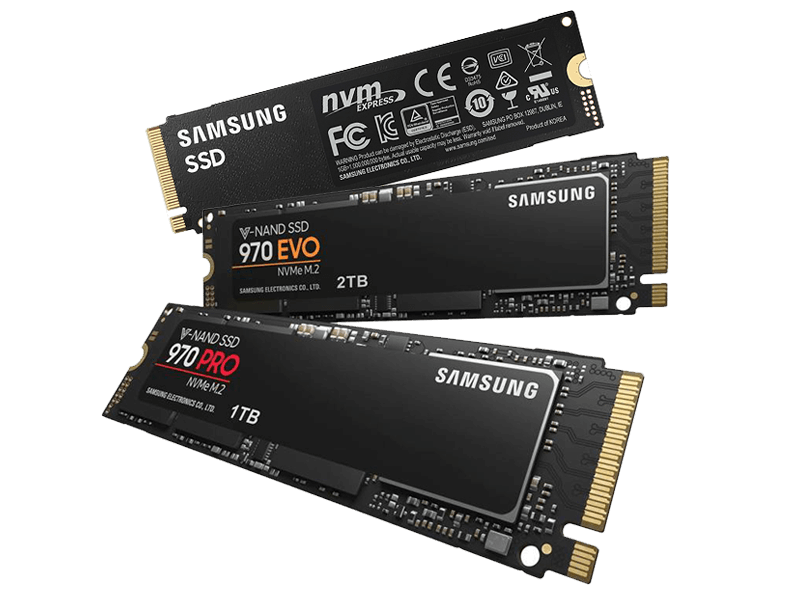
Solid State Drives (SSDs)
The solid-state drives (SSDs) operate on flash-based technology and are super-fast storage drives. Having no moving memory parts, they store data on series of interconnected memory chips and have fewer chances of unpredictable crashes. Breaking it down even further, they’re lightweight, offer heat reduction, and are based upon a modern advanced processing model. Due to all these amazing factors, particularly lesser heat emission, SSDs make your notebook a lot more comfortable to use as compared to the traditional notebook or laptop.
SSD replacing HDD in systems
Due to the superior performance, SSDs have started to replace HDDs in many devices altogether. Lately, more companies have shifted towards utilizing SSDs instead of HDDs in their tech products. Its sought-after features such as faster processing and lower latency times, make SSDs a better option as storage solutions in many of the gadgets. SSDs’ processing speed varies by the manufacturer and the form factor, and their storage capacity ranges from 120 GB to 2 TB.
Non-Volatile Memory Express (NVMe)
NVMe is attached to the PCI slots on the main boards inside the functioning systems. As they’re connected to slots that were originally designed for the graphic cards, their speed is magnificently higher, as they can reach an interface rate of 32 Gb/s with a definite throughput of 3.9 GB/s. They’re your ideal storage devices if you’re performing the tasks that require amazing speeds and a large disk throughput, such as high-resolution gaming, video editing, or more.

They’re your go-to option if you’re tight on the budget and want the real value for the money you spend on the devices. Available at a lower cost, they offer you a storage capacity from 500 GB to 16 TB. Since in SATA, all data is physically written on the disk, it can become a little fragmented which in return slows down your system. Moreover, unpredictable crashes can occur which makes them not a suitable choice for laptops and other similar gadgets.

Hybrid Drives
Hybrid hard drives are the combination of spindle drive capacity and SSDs speed. By incorporating a smaller SSD into the physical hard drive model, they provide incredible features of both the storage components. The smaller SSD in the model is used for caching, which provides you quick access to the most commonly used programs. Hybrid drives are commonly found to run faster than an HDD but it is comparatively slower than the pure SSD. They offer various storage capacities depending upon their different models, while most come up with 1TB of mechanical space with 8 GB of solid-state memory.
They’re your go-to option if you’re tight on the budget and want the real value for the money you spend on the devices. Available at a lower cost, they offer you a storage capacity from 500 GB to 16 TB. Since in SATA, all data is physically written on the disk, it can become a little fragmented which in return slows down your system. Moreover, unpredictable crashes can occur which makes them not a suitable choice for laptops and other similar gadgets.
When to choose SATA, SSD, NVMe, or Hybrid Drives
While buying a hard drive for your system, you need to consider a lot of things, such as your system’s capacity, your technical and storage specifications, and budget. Below are the important guidelines you may find helpful while building your new PC or just going for the hard drive upgrade.
As we’ve given you all the information about the hard drives, we hope that these details will be helpful and your shopping experience will be much easier now. Stay informed about the latest tech development with Sibbex!